- Today
- Total
Recent Posts
Recent Comments
Archives
| 일 | 월 | 화 | 수 | 목 | 금 | 토 |
|---|---|---|---|---|---|---|
| 1 | 2 | 3 | 4 | |||
| 5 | 6 | 7 | 8 | 9 | 10 | 11 |
| 12 | 13 | 14 | 15 | 16 | 17 | 18 |
| 19 | 20 | 21 | 22 | 23 | 24 | 25 |
| 26 | 27 | 28 | 29 | 30 | 31 |
Tags
- 코딩시험
- python 중간고사
- 파이썬
- c언어
- 자료구조
- 파이썬 입문
- Crawling
- 알고리즘
- gdrive
- 채용문제
- 코딩문제
- 파이썬활용
- 크롤링
- 파이썬 강의
- 알고리즘 강좌
- selenium
- 면접 파이썬
- 파이썬 강좌
- 셀레니움
- 파이썬3
- 파이썬 알고리즘
- python data structure
- 알고리즘 강의
- 기말시험
- 중간시험
- 자료구조 강의
- 프로그래밍
- 대학시험
- 쉬운 파이썬
- 파이썬 자료구조
Notice
반원 블로그
django 어드민(admin) 페이지 처음 확인하기 본문
1. admin프로젝트 폴더-앱에 urls.py를 보면 기본적으로 admin 페이지에 대한 url conf를 확인할 수 있다.
"""fc_community URL Configuration
The `urlpatterns` list routes URLs to views. For more information please see:
https://docs.djangoproject.com/en/2.2/topics/http/urls/
Examples:
Function views
1. Add an import: from my_app import views
2. Add a URL to urlpatterns: path('', views.home, name='home')
Class-based views
1. Add an import: from other_app.views import Home
2. Add a URL to urlpatterns: path('', Home.as_view(), name='home')
Including another URLconf
1. Import the include() function: from django.urls import include, path
2. Add a URL to urlpatterns: path('blog/', include('blog.urls'))
"""
from django.contrib import admin
from django.urls import path
urlpatterns = [
path('admin/', admin.site.urls),
]
django.contrib의 admin 파일을 참조하고, url 패턴은 'admin/' 뒤에 여러 문자조합으로 나오면 이것은 'admin.site.urls' 파일 내부에 정의되어 있음을 나타내는 코드이다.
2. 서버를 실행시킨다.
python manage.py runserver
(venv) PS C:\Storage\DjangoStudy01\fc_community> python .\manage.py runserver
Watching for file changes with StatReloader
Performing system checks...
System check identified no issues (0 silenced).
You have 1 unapplied migration(s). Your project may not work properly until you apply the migrations for app(s): fuser.
Run 'python manage.py migrate' to apply them.
September 03, 2019 - 23:55:22
Django version 2.2.5, using settings 'fc_community.settings'
Starting development server at http://127.0.0.1:8000/
Quit the server with CTRL-BREAK.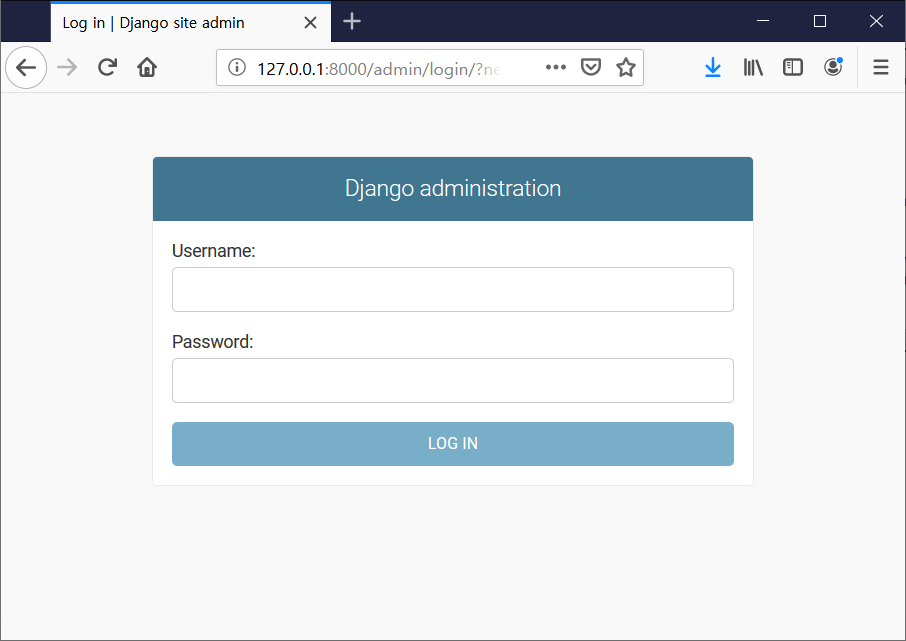
3. 현재 admin에 접속가능한 username과 password를 안 만들어줬다.
서버를 종료하고 superuser를 생성하자.
(venv) PS C:\Storage\DjangoStudy01\fc_community> python .\manage.py createsuperuser
You have 1 unapplied migration(s). Your project may not work properly until you apply the migrations for app(s): fuser.
Run 'python manage.py migrate' to apply them.
Username (leave blank to use 'park'): soorte
Email address: soorte214@gmail.com
Password:
Password (again):
Superuser created successfully.다시 서버실행하고 admin에 로그인 해보자.
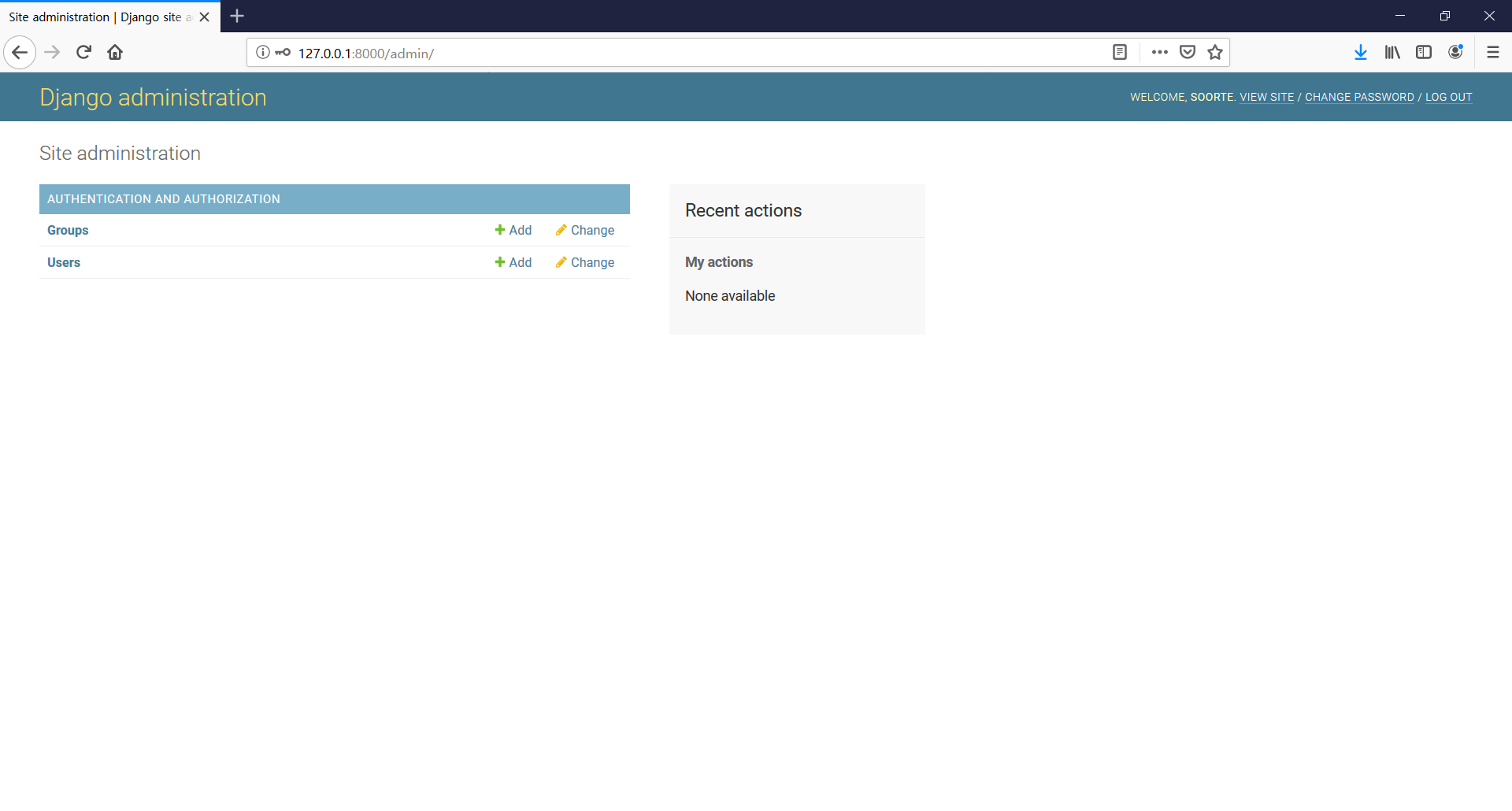
'2018~ > Django 개인 공부 정리' 카테고리의 다른 글
| django - static 폴더 관리 + js와 css 위치 (0) | 2019.09.06 |
|---|---|
| django - 이메일 필드 추가 (0) | 2019.09.06 |
| django 회원 가입 - DataBase에 저장, 패스워드 부호화, 미입력 처리 (0) | 2019.09.04 |
| django 회원가입 페이지 id 속성 변경. 프론트에서 백으로 데이터 전송 (0) | 2019.09.04 |
| django 템플릿(T)와 뷰(V) 생성하고 연결하기 (0) | 2019.09.04 |
| django 생성한 앱의 모델을 admin에 등록하기 (0) | 2019.09.04 |
| django 모델(Model)과 데이터베이스 만들기 (0) | 2019.09.03 |
| Django 환경 세팅 절차 (0) | 2019.09.03 |
Comments



